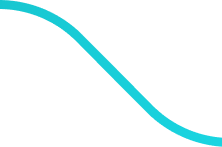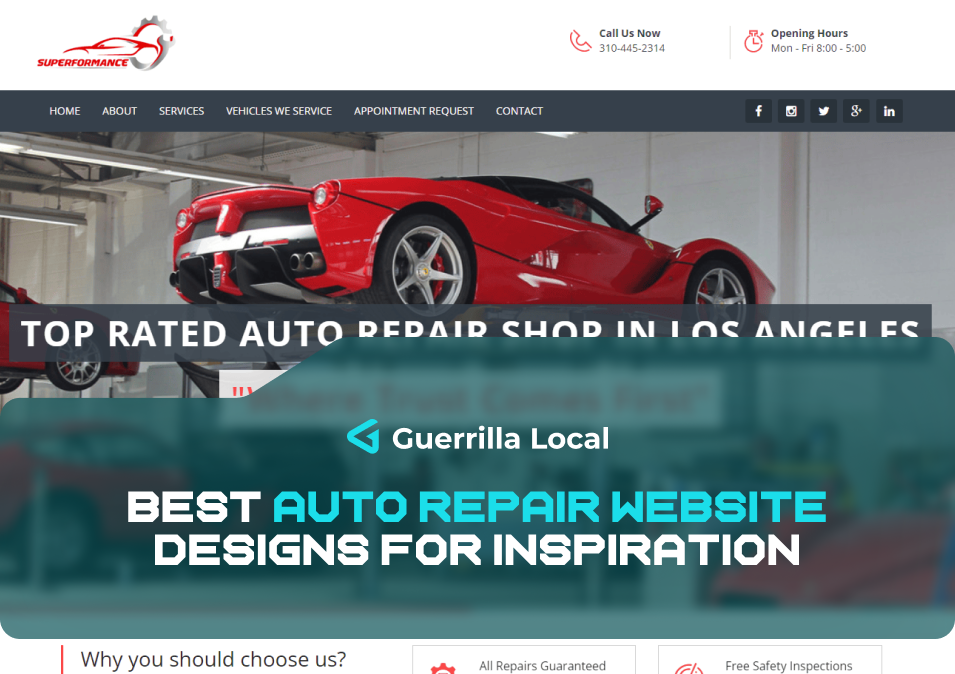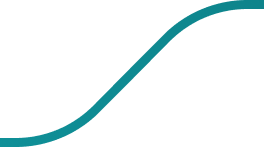Images can be both a blessing and a curse for a website. They add visual appeal and can effectively communicate your message, but if not optimized properly, they can significantly slow down your site. This is a crucial issue, as website speed is not just about providing a better user experience; it’s also about search engine rankings. Google, for instance, considers page speed a ranking factor, especially with the advent of its Page Speed Update. Therefore, balancing aesthetics with performance is key.
This blog aims to guide you through the process of optimizing images for speed. Whether you’re a website owner, a developer, or a digital marketer, you’ll find actionable tips and insights to ensure your website remains both beautiful and fast. By optimizing images, you can improve load times, enhance user experience, and potentially boost your search engine rankings.
Table of Contents
Why Optimize Images for the Web?
Images play a vital role in enhancing the visual appeal and user engagement on a website. However, their size and format can significantly impact your site’s loading speed. With users’ attention spans dwindling and Google emphasizing the importance of page speed, especially for mobile searches, it’s critical to optimize images.
Firstly, large image files can substantially increase your site’s loading time. A slow website not only frustrates visitors but also harms your search engine rankings. Google’s Page Speed Update makes it clear that faster websites will have an edge in search results. This is particularly important as more people use mobile devices for browsing, where speed is even more critical due to varying network conditions.
Secondly, image optimization isn’t just about reducing file size; it’s also about maintaining quality. Online users are visually oriented, and poor-quality images can be as detrimental as slow loading times. Thus, the challenge lies in striking the perfect balance between image quality and file size.
Lastly, the impact of images on loading time isn’t just limited to their file sizes. The cumulative effect of multiple images on a webpage can be significant. Therefore, optimizing each image is crucial to enhance overall website performance.
Choosing the Right File Type for Image Optimization
When optimizing images for the web, choosing the right file format is critical. The most common formats are PNG, JPG, and WebP, each with its own set of pros and cons.
1. PNG:
- Pros:
- Lossless data format, meaning no quality is lost during compression.
- Excellent for high-contrast images with sharp detail.
- Supports transparent backgrounds, perfect for logos and overlays.
- Handles text, icons, and graphics well, preserving clarity.
- Cons:
- Typically larger file sizes compared to JPG and WebP.
2. JPG:
- Pros:
- Smaller file sizes, make it a better choice for photographs and realistic images.
- Widely supported and ideal for web use.
- Cons:
- Lossy compression can lead to quality degradation, especially with repeated editing and saving.
- Lacks support for transparency, limiting its use in certain designs.
3. WebP:
Developed by Google, WebP is a modern format that offers both lossy and lossless compression.
- Pros:
- Significantly reduces file sizes without compromising quality.
- Supports both transparency and animation.
- Cons:
- Browser support is limited. While Chrome and some other browsers support it, others like Safari are still catching up.
Given these differences, the choice of format should be based on the specific needs of your image. For instance, use PNG for logos or images requiring transparency, JPG for photographs, and WebP for a balance of quality and file size where browser support is not an issue.
Moreover, considering browser compatibility is crucial. You can set up your website to serve WebP images to browsers that support it while falling back to PNG or JPG for others. This dual-format strategy ensures all users receive an optimized experience regardless of their browser choice.
Compressing Images to Reduce File Size
Once you’ve selected the appropriate file type, the next step is compression. Image compression is about reducing the file size without noticeably affecting the image quality.
WordPress users can leverage several plugins for this purpose:
- Smush: This plugin compresses images in any directory, optimizing them by removing unnecessary data.
- TinyJPG/TinyPNG: These tools are excellent for bulk optimization of PNG and JPG files, without any limits on file size.
Remember, reducing file size is vital for speed, but it’s a delicate balance to maintain image quality. Tools like Smush and TinyJPG/TinyPNG are designed to strike this balance effectively.
Consider this fact: “53% of visitors abandon a site if the load time is longer than three seconds.” Ask yourself, is your website fast enough? SuperWebPros and other optimization services can assist in streamlining your site and enhancing traffic. Feel free to contact me for more details on optimizing your site effectively.
Serving Images from a CDN
Content Delivery Networks (CDNs) play a pivotal role in speeding up image delivery on the web. A CDN stores a cached version of your content in multiple geographical locations, known as ‘points of presence’ (PoPs). When a user requests your site, the CDN serves the content from the nearest PoP, reducing the data travel time.
This is particularly beneficial for image-heavy websites. If a user far from your server accesses your site, the images will load much slower than for someone closer. By using a CDN, you ensure that the images are delivered swiftly, regardless of the user’s location, thereby enhancing the overall speed and user experience of your site.
Most major hosting providers offer integrated CDN services, and there are numerous standalone CDN providers as well. When choosing a CDN, consider factors like geographic coverage, ease of integration with your existing infrastructure, and cost.
Implementing Lazy Loading for Images
Lazy loading is a technique that delays the loading of non-critical resources at page load time. Instead, these resources are loaded at the moment they are needed, typically when they enter the viewport. This means that if a user doesn’t scroll to the bottom of a page, the images there won’t be loaded, thereby saving bandwidth and speeding up the initial page load time.
Implementing lazy loading can be straightforward, especially with the help of various plugins and scripts available for different content management systems. For instance, WordPress has several plugins that enable lazy loading with little to no configuration required.
Testing and Monitoring Image Optimization
After optimizing your images, it’s important to regularly test and monitor their impact on your site’s speed. Tools like Cloudinary’s Website Speed Test can provide insights into how your images are affecting your site’s load time.
Establish a baseline for your website’s performance and monitor it over time to ensure that your images remain optimized and your site continues to load quickly.
Conclusion
Optimizing images is a critical step in ensuring your website’s speed and performance. By choosing the right file type, compressing images, using a CDN, and implementing lazy loading, you can significantly enhance your site’s loading time.
Remember, a faster website not only provides a better user experience but can also improve your search engine rankings. Keep testing and monitoring your images to ensure they’re optimized for speed. If you need assistance with optimizing your site, consider reaching out for a professional audit.
FAQs
What is image optimization and why is it important?
Image optimization involves reducing the file size of your images without sacrificing quality to improve website load times. It’s important because faster load times enhance user experience and can improve search engine rankings.
How does image file size affect website speed?
Large image files take longer to load, which can significantly slow down the overall loading time of a webpage. This can lead to higher bounce rates and lower user engagement.
What are the best image formats for web use?
The most commonly used image formats for the web are JPG, PNG, and WebP. JPG is great for photographs, PNG is ideal for images requiring transparency, and WebP provides a good balance between quality and file size, although its browser support is still growing.
Can image compression affect the quality of my images?
While compression does reduce file size, many modern tools and techniques can compress images without causing noticeable quality loss to the human eye.
What is a CDN and how does it help with image optimization?
A Content Delivery Network (CDN) is a network of servers distributed globally that helps deliver content, including images, more efficiently to users based on their geographic location. This reduces the time it takes to load images on your website.
What is lazy loading and how does it work?
Lazy loading is a technique that delays the loading of images and other resources until they are needed, usually when they enter the viewport as a user scrolls down the page. This improves initial page load times and overall site performance.
How do I choose between PNG, JPG, and WebP for my images?
Choose PNG for images with text, logos, or transparency, JPG for photographs and realistic images, and WebP for a balance of quality and compression, provided there’s browser support.
Are there tools or plugins for image optimization?
Yes, there are several tools and plugins available for image optimization. For WordPress users, plugins like Smush and TinyJPG/TinyPNG are popular choices. There are also online tools that can optimize images for web use.
How often should I check my website’s image optimization?
It’s a good practice to check your image optimization whenever you update your website or add new images. Regular monitoring with tools like Cloudinary’s Website Speed Test can help maintain optimal performance.
Can optimizing images improve my website’s SEO?
Yes, optimizing images can positively impact your SEO. Faster load times can lead to better user experience and engagement, which are factors in search engine ranking algorithms.