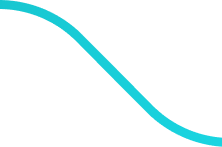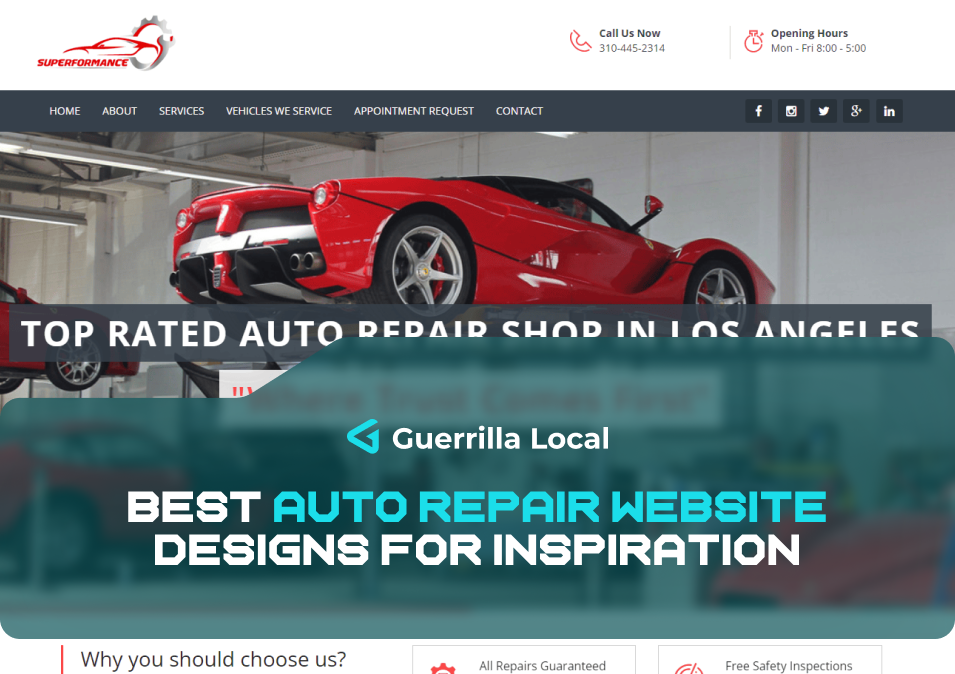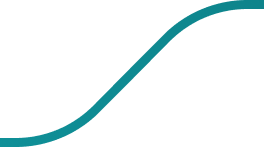A well-designed website for small business can serve as the cornerstone of your online presence, providing a platform to showcase your products or services, connect with potential customers, and drive growth.
However, one question that often arises is, “How much does it cost to build a website for a small business in 2024?”
Table of Contents
| Service/Feature | Estimated Cost Range | Details |
|---|---|---|
| Domain Registration | $10 – $50 annually | Costs vary based on the domain name’s uniqueness and registrar. |
| Hosting Services | $5 – $100+ monthly | Shared hosting is cheaper; dedicated hosting is more expensive. |
| Professional Web Design | $500 – $5,000+ | Depends on design complexity and customization. |
| DIY Website Builders | $10 – $50 monthly | Subscription fees for platforms like Wix, Squarespace, etc. |
| Content Management System (CMS) | Free – $1,000+ | Open-source CMS like WordPress are free; costs for themes/plugins. |
| Custom CMS Development | Several thousand dollars | Custom solutions tailored to specific business needs. |
| E-commerce Integration | $20 – $300+ monthly | Additional for storefront setup, payment processing, etc. |
| Basic SEO Services | $200 – $1,000 monthly | Costs vary based on the scope and complexity of SEO strategies. |
| Advanced SEO and Marketing | Several thousand dollars | For comprehensive strategies and ongoing management. |
| Website Maintenance | $50 – $500+ monthly | Regular updates, security checks, and backups. |
| Mobile Optimization | Included – Additional cost | Most modern designs are responsive; complex sites may need more. |
| Analytics Tools | Free – Varies | Google Analytics is free; costs for advanced tools or analyst services. |
| Unexpected Maintenance | Variable | Unpredictable, depends on issues arising. |
| Future Website Updates/Redesign | $500 – $5,000+ | Depending on scale and complexity of updates. |
1. Breaking Down the Basics: What You Need to Build a Small Business Website
Domain Registration
The first step in creating a website is registering a domain name. This is your website’s address on the internet and is crucial for your brand’s identity. The cost of domain registration can vary depending on the domain registrar and the uniqueness of your chosen domain name.
Typically, you can expect to pay anywhere from $10 to $50 annually for a standard domain. However, prices can soar if you’re looking at premium or highly sought-after domain names.
Hosting Services
After securing a domain name, you’ll need a hosting service to store your website’s files and make them accessible on the internet. Hosting costs can range from a few dollars a month for basic shared hosting to over a hundred dollars for more advanced, dedicated hosting solutions.
The choice of hosting will depend on your website’s size, traffic expectations, and specific requirements like e-commerce capabilities or high levels of media content.
2. Designing Your Website: Professional vs. DIY
Hiring a Web Designer: Pros and Cons
Opting for a professional web designer or agency can ensure a high-quality, custom-designed website that aligns perfectly with your brand. While this option provides a unique and professional look, it can be the most expensive choice, with costs ranging from a few hundred to several thousand dollars.
The main advantage is the expertise and experience a professional brings, ensuring your website is not only visually appealing but also functional and user-friendly.
Do-it-yourself Platforms: An Overview
For those on a tighter budget or preferring a more hands-on approach, DIY website builders like Wix, Squarespace, or WordPress offer a more cost-effective solution. These platforms provide templates and drag-and-drop tools, making it easier for non-technical users to create a website.
While they offer less customization than a professionally designed site, they are significantly cheaper, with costs often being a monthly subscription fee ranging from $10 to $50.
3. Content Management Systems: Choices and Costs
WordPress, Joomla, and Others
Content Management Systems (CMS) like WordPress and Joomla are popular choices for building and managing a website. WordPress, for instance, is known for its flexibility and extensive range of plugins, making it suitable for a wide variety of websites.
These platforms are often open-source and free to use, but you may incur costs for premium themes, plugins, or custom development.
Custom CMS: Is it Worth it?
For businesses with unique requirements, a custom CMS might be necessary. While this option offers maximum customization and control, it comes with higher development costs and requires ongoing maintenance.
Depending on the complexity, developing a custom CMS can cost anywhere from a few thousand to tens of thousands of dollars.
4. E-Commerce Integration
Adding a Storefront to Your Website
If your small business plans to sell products or services online, integrating an e-commerce platform is essential. This involves additional costs for setting up the online store, payment processing, and securing transactions.
Platforms like Shopify, WooCommerce, and Magento offer various features and pricing models, ranging from a fixed monthly fee to a percentage of each transaction.
Payment Processing Options
Choosing the right payment processor is crucial for e-commerce websites. Factors to consider include transaction fees, security features, and compatibility with your e-commerce platform. Common options include PayPal, Stripe, and Square, each with its own pricing structure.
5. SEO and Marketing: Essential for Visibility
Basics of SEO for Small Businesses
Search Engine Optimization (SEO) is critical for ensuring your website is found by potential customers. While basic SEO can be managed in-house with some research and effort, more advanced strategies might require hiring an SEO specialist.
Costs for SEO services can range from a few hundred to several thousand dollars per month, depending on the scope and complexity of your SEO strategy.
Cost-effective Marketing Strategies
Digital marketing encompasses a wide range of strategies, including social media marketing, email marketing, and content marketing.
While some of these can be managed in-house, others may require outsourcing to specialists. The cost will vary based on the strategy and scale of your marketing efforts.
6. Ongoing Maintenance and Support
Regular Updates and Security
Websites require regular updates and maintenance to ensure they remain secure and function correctly. This includes updating the CMS, plugins, and themes, as well as regular backups.
While some small businesses manage this in-house, others opt for a maintenance contract with a web development firm. Costs for ongoing maintenance can range from a small monthly fee to higher costs for more comprehensive support packages.
Support Services: In-house vs Outsourced
When technical issues arise, having support services in place is essential. This can be managed in-house or through a third-party support service. The cost will depend on the level of support required and the complexity of your website.
7. Mobile Optimization: A Necessary Expense
Importance of a Mobile-friendly Website
With the increasing use of smartphones for internet browsing, having a mobile-optimized website is no longer optional. This involves ensuring your website is responsive and functions well on various devices and screen sizes.
While most modern website builders and themes are responsive by default, additional design and testing may be required, adding to the overall cost.
Additional Costs for Mobile Optimization
If your website is not natively mobile-friendly, additional development work may be required. This could involve redesigning elements of your site or developing a separate mobile version, leading to additional costs.
8. Website Analytics: Understanding Your Audience
Tools for Tracking Website Performance
Analytics tools like Google Analytics provide valuable insights into your website’s performance and user behavior.
These tools are typically free to use, but interpreting the data and making data-driven decisions can require expertise, potentially leading to additional costs if you need to hire an analyst.
How Analytics Impact Your Budget
Understanding your website’s analytics can help you make informed decisions about where to allocate your budget, whether it’s in marketing, redesign, or adding new features.
While the tools themselves may be free, the insights gained can significantly influence your spending priorities.
9. Hidden Costs: What to Watch Out For
Domain Renewal Fees
While the initial cost of a domain name is relatively low, don’t forget to factor in annual renewal fees. Additionally, if you let your domain lapse, you may have to pay a higher fee to reclaim it.
Unexpected Maintenance Costs
Unexpected issues can arise, leading to additional maintenance costs. This could include fixing bugs, updating software after a security patch, or addressing
unexpected issues or redesigning sections for better user experience. These costs can be unpredictable, so it’s wise to have a contingency budget.
How Much Does it Cost to Build a Small Business Website?
Range of Costs Based on Various Factors
In 2024, the cost to build a small business website can range significantly. Factors influencing the cost include the complexity of the design, the functionality required, whether you’re using a DIY platform or hiring a professional, and the level of customization needed.
Generally, small businesses can expect to spend anywhere from $500 for a basic website on a DIY platform to $5,000 or more for a custom-designed site with advanced features.
Realistic Budgeting for Small Businesses
For realistic budgeting, small businesses should consider their specific needs and the value the website will add to their business. It’s important to balance affordability with quality and functionality.
Allocating a portion of your budget for unforeseen expenses, ongoing maintenance, and future upgrades is also a smart strategy.
Comparing Quotes: Finding the Right Deal
How to Evaluate Web Development Quotes
When comparing quotes from web developers, look beyond the price. Evaluate what’s included in the quote, such as design, functionality, SEO, and post-launch support. Also, consider the developer’s portfolio, their understanding of your business needs, and their proposed timeline.
Tips for Negotiating Costs
Don’t be afraid to negotiate. Ask if there are areas where costs can be reduced, such as choosing a simpler design or reducing the number of pages. However, be wary of cutting essential elements that could impact the site’s effectiveness.
Future-Proofing Your Website: Long-Term Considerations
Adapting to Technological Advancements
Technology evolves rapidly, and your website needs to keep pace. Consider future-proofing your site by choosing scalable solutions, staying updated with the latest web trends, and planning for regular updates and redesigns every few years.
Long-term Financial Planning for Your Website
Factor in the long-term costs of running a website, including domain renewals, hosting, maintenance, content updates, and marketing. Setting aside a yearly budget for these expenses can help ensure your website remains a valuable asset to your business.
Conclusion:
Building a website for a small business in 2024 requires careful planning and budgeting. Costs can vary widely based on your specific needs and the choices you make regarding design, development, and maintenance.
Start by defining your website’s goals and target audience. Research and compare different web development options, and don’t hesitate to seek professional advice if needed. Remember, your website is an investment in your business’s future, so choose wisely to ensure it serves your business effectively for years to come.